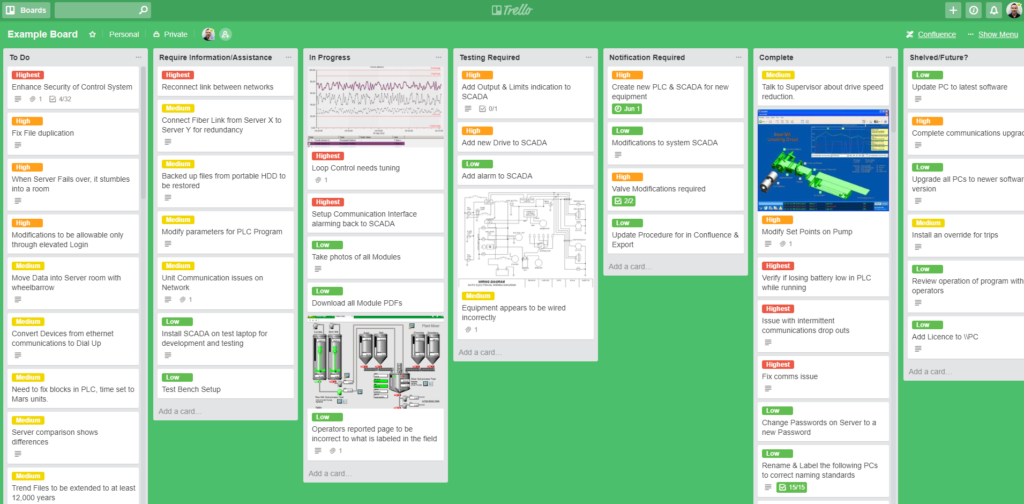My 4 favourite daily software tools are Confluence, Trello, 1Password, and DropBox. All are web-based software as a service (SaaS) productivity tools, and have very useful phone apps.
With these 4 combined, I can just get on with completing a work task and not worry. I can quickly save any details into highly manageable locations that are quick to search and recall at a later date, and easy to share with work colleagues.
1password is a no brainer for password management, with the desktop app installed on my PC, it’s easy as typing “CTRL + \” to paste in or create a new password for a login form. I honestly have no idea what any given password is for most if not all websites and apps I use. New features are constantly being rolled out, and they have just recently partnered with haveibeenpwned.com to notify you of weak or used passwords.
DropBox is competing against the likes of Microsoft OneDrive and Google Drive, but I am sticking with DropBox on this one. I have tested many installations of OneDrive and Google Drive on my PCs and clients where the desktop apps just plain crash on initial upload of data to their cloud servers. DropBox just works with syncing and uploading of small or huge data sets.
I use Atlassian’s Trello for task management embedded into Confluence used as a Wiki, with DropBox syncing my documents between my home PC, work PC, and phone.
With Trello, I have individual Teams setup for clients/projects, and new Boards for each site. Using the Scrum or Kanban approach that software developers use to maximise their productivity, I split the Boards up into left-to-right columns such as: To Do, Require Info, In Progress, Testing Required, Notification Required, Complete, Shelved. Then it’s just a matter of adding each manageable task into the required column, and drag and drop the virtual post-it notes as I progress through a task.
Atlassian’s Confluence is a very powerful Wiki that is quite simple to set up and use, it beats out Microsoft’s SharePoint by miles, its flexibility and usability is best in class. I write my blog posts as drafts in a Space I have created before publishing to my website.
I have individual Spaces created for clients/projects, and embed the related Trello Board into the Home Page of each site. This way I can add engineers with permissions just for that Space.
If I ever need to work with another Engineer, it’s as easy as inviting them to the Projects Trello board and Confluence Wiki Space, and giving them access.